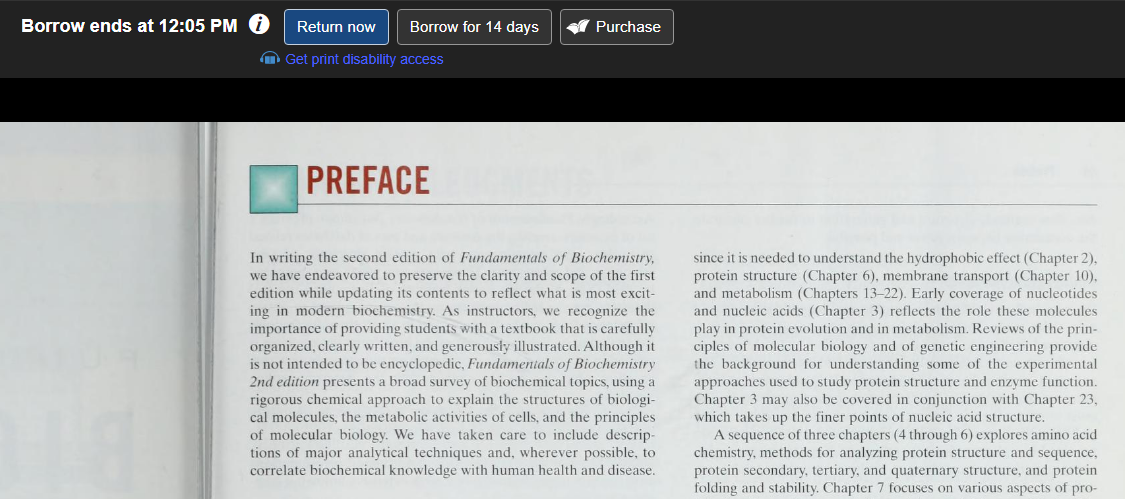Accessing e-books via Internet Archive
Internet Archive is a non-profit library of millions of free e-books. These books are not listed on SOLO so it’s a good place to check if you can’t find something online. Access it via https://archive.org/.
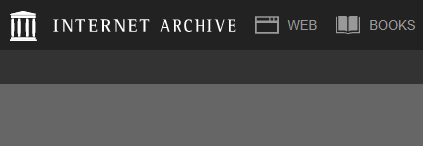
You need to register a free account, so click ‘Sign up’ in the top right to get started.
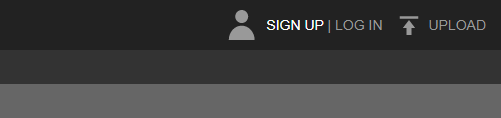
Once you’ve signed in you can carry out your search:
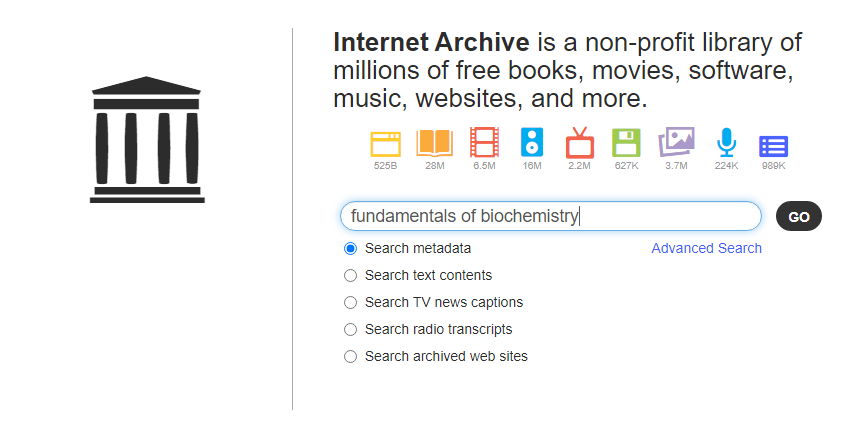
With some luck you’ll see a relevant result for the book you want to read. In this case, there are lots of different editions available. Just find the one you want and then click through.
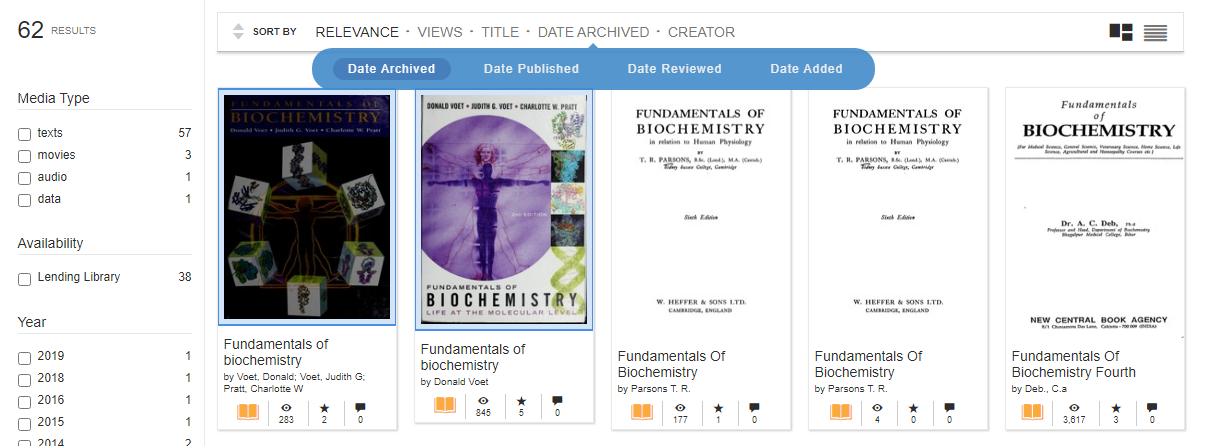
If you haven’t signed in with your free account, you won’t be able to get any further at this point. If you have signed in, just click to ‘Borrow’ the book at the top of the screen.
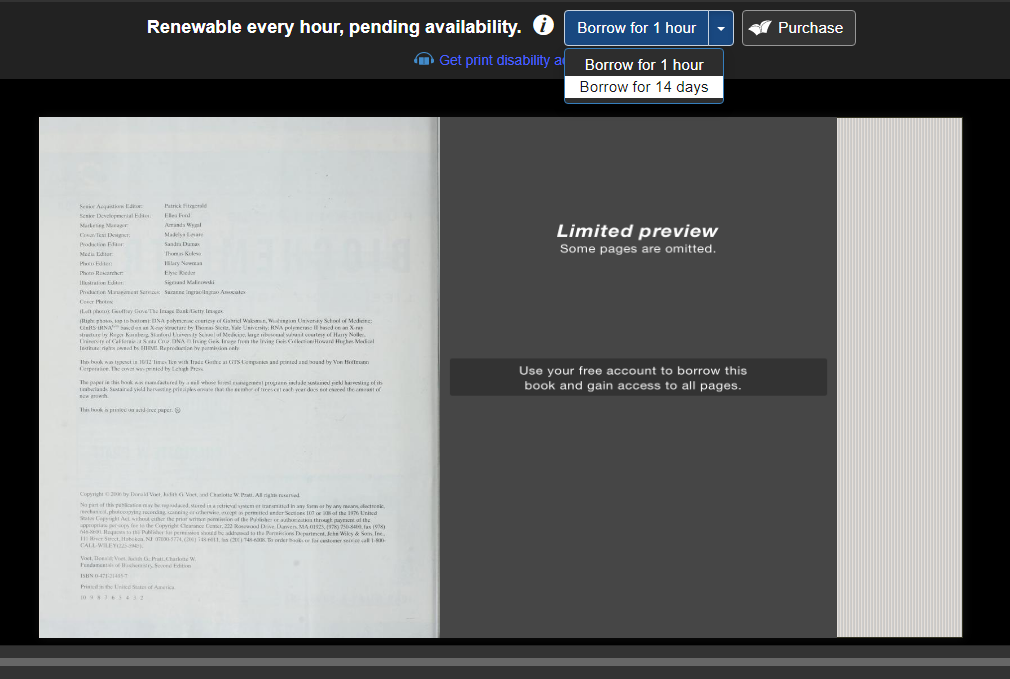
You now have access to the e-book and can search or navigate within it using the surrounding buttons.