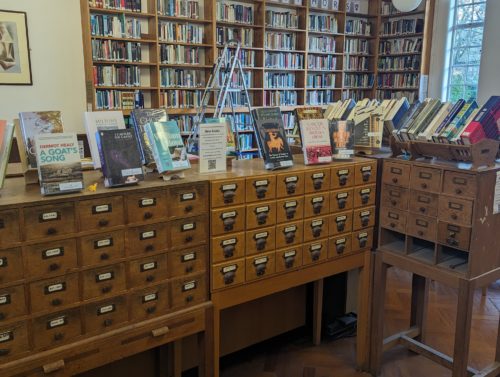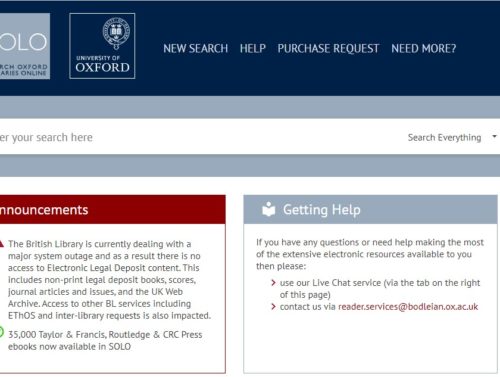Finding Books
Library Catalogue
SOLO is the union catalogue of the University and lists details of almost every library in Oxford (more than 100 libraries). It can be accessed on any device or browser but it is a good idea to sign (with your Single Sign On) before searching, so you can see which books you can borrow or request from different libraries.
It will tell you the location of any physical book and also provide you with a link to read an e-book or electronic article if access has been paid for by the University.
Searching on SOLO
SOLO searches all libraries and collections in Oxford by default. It is important to choose the right filter or limit your search to a specific library, so you don’t end up with an overwhelming number of results when searching for a book.
There are three main filters you will likely need to use:
Oxford Collections will search for print books in all libraries as well as e-books and e-journals to which the University has access, either through subscription, Open Access, or Electronic Legal Deposit.
Search Everything will search across all libraries for printed books, journals, and all electronic resources, including online articles.
St Anne’s College Library will search for print copies of books and journals held in the College library. You can choose another specific library to find print books there.
Searching for Books

To perform a basic search, if you already know what book you are looking for e.g. from a reading list:
- Enter some keywords, such as a portion of the title, the author’s name, or the publisher, if known.
- From the list of results click ‘Find & Request’ to see where it is.
- If you don’t find what you’re looking for, try deleting some of your search terms. If you get too many results, use the search limiters to narrow them down.
All of our books will be marked as ‘Hartland House’ or ‘Tim Gardam Building’. The shelfmark (e.g. 372.419 ANN:REE B) tells you where in those buildings it will be shelved. If a book is on the shelf, it should say ‘Item in Place’ whereas books on loan have an ‘In Use Until’ date listed.
You can recall a book which is on loan by using the ‘Request Options’ button, though it may be quicker to find another borrowable copy in a Bodleian or faculty library.
Finding Books
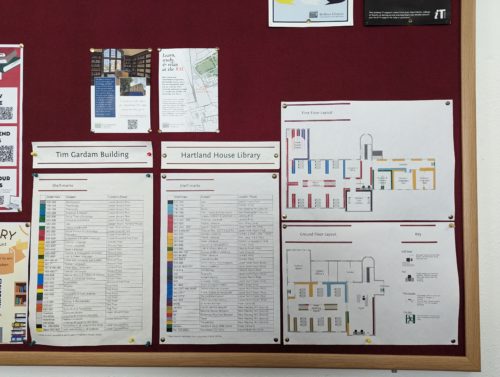
You can find floorplans and shelfmark guides in the entrance of each library, as well as on the doors to the reading rooms, and the shelves and bays have signs showing which shelfmarks they hold.
The Tim Gardam Building mainly holds our collections in the Social Sciences and Sciences. Lesser-used books in all subject areas with the shelfmark Stack can be found in the rolling stack in the Lower Ground Floor. Hartland House holds our collections in the Arts & Humanities, as well as Law, and a number of themed and special collections.
Classification System & Shelf Ordering
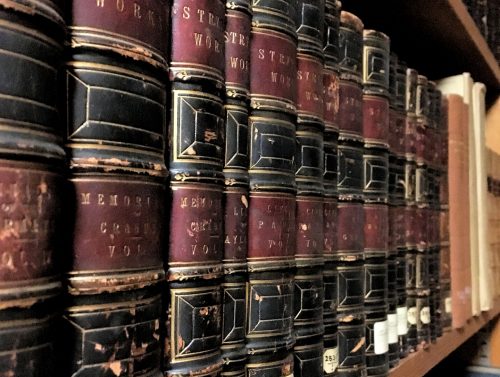
Our books are organised numerically into broad subject areas using the Dewey Decimal Classification, and are sometimes subdivided after the decimal point, making a classmark e.g. 821 (English Poetry) … 821.1 (Old English, c. 450-1100) … 821.17 (Geoffrey Chaucer)
Most books will have Author-Title designation after the classmark i.e. the first three letters of the author’s surname in capitals, followed by the first three letters of the title (without articles) in sentence case to make a shelfmark e.g. 821.17 CHA:Can for The Canterbury Tales by Geoffrey Chaucer.
Works about literary, political, philosophical, and other figures will have Subject-Author designation, with the subject and author/editor in capitals, after the classmark. These are shelved alphabetically after all the Author-Title books of the same classmark e.g. 821.171 CHA:Can comes before 821.171 CHA:BAR
If there is a running number after the decimals, these are shelved after both alphabetical sequences e.g. 821.171 CHA:Can… 821.171 CHA:BAR … 821.171 77
e-Resources

E-books and electronic articles show up on SOLO with a green dot for Online Access next to the title. If you see a record which says that multiple versions exist, it often means that there are print and e-book versions available. Follow the links and you’ll be taken to a publisher or supplier’s website for access.
Records may also show with an orange dot, indicating that it is an Electronic Legal Deposit item. These cannot be accessed on St Anne’s PCs or your own devices. You must visit one of the Bodleian Libraries and log on to a PC there.
Please Note: There is no access to any Electronic Legal Deposit content at the moment, due to a major system outage at the British Library. Check the Bodleian’s LibGuide for further information and updates: https://libguides.bodleian.ox.ac.uk/eld-explained